Configuring Your MX Records: 1and1
-
Step 1:Log in to your 1&1 Control Panel and select the relevant package.
- US Control Panel https://account.1and1.com/
- CA Control Panel https://account.1and1.ca/
-
Step 2:Click Manage Domains from the Domains panel.
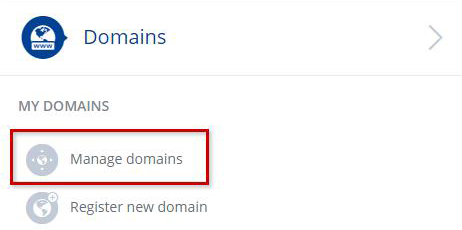 Domains > Manage domains
Domains > Manage domains
-
Step 3:Click the arrow icon next to the domain name in question to display an options menu.
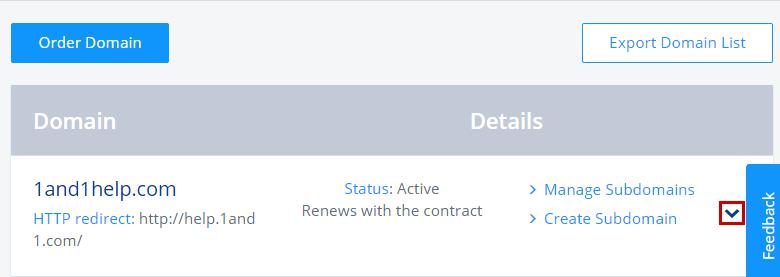 Domain center home page
Domain center home page
-
Step 4:Select Edit DNS Settings from the Domain Settings section of the options menu.
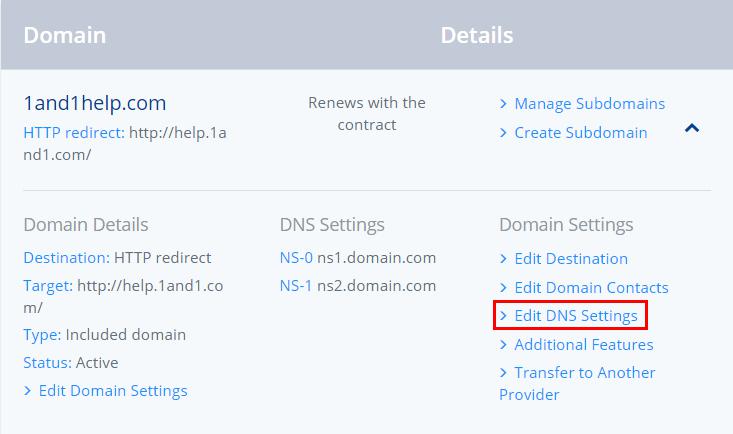 Domain center home page
Domain center home page
-
Step 5:
You will not be able to edit the MX record for your domain unless you are using the 1&1 name servers. If you are using a CNAME record or other DNS, you will not be able to make a change to the MX records within the 1&1 Control Panel and will need to make this change with your current DNS host.
Please note that mail server priority is usually set in multiples of 10 with the lowest number taking top priority (kind of like golf). You must enter at least two mail server addresses for the MX record.
- Select Other mail server from the MX Records section.
- Enter the first mail server address into the MX 1 / Prio text box followed by the mail server Priority in the second text box.
- Enter the second mail server address into the MX 2 / Prio text box followed by the mail server Priority in the second text box.
- Repeat for the third and fourth mail servers if needed although only two addresses are required.
- Click the Save button to save your changes.
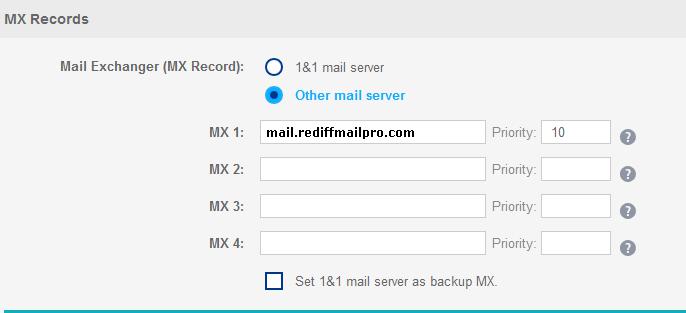 MX records menu
MX records menu
-
Step 6:
A confirmation page is displayed informing you that the changes will be updated accordingly. As with all DNS changes, it may take up to one hour before the changes are recognized by all servers/computers on the Internet.
Copyright 2016 Rediff.com India Limited. All rights reserved.
