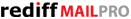To edit the DNS records, follow the below steps:
- Login to your Rediffmail Pro control panel.
- Enter your Email ID and password. Click Login
- The page after logging in shows the list of all the domain names that you have purchased. Find the domain name for which you wish to change the DNS Records.
- Click on Manage Domain to go to the Domain Management page.
- This takes you to the domain management page that gives the options to edit your DNS Records. Click on Edit to independently edit A, CNAME and MX records.