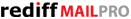Note: If you overwrite Rediff's default MX records or decide to create additional MX record for your domain name zone files with a higher priority, the email services provided in the plan you purchased will no longer function. All emails addressed with your domain name will be handled by the server you indicate in the MX record.
Sign in to your Rediffmail Pro control panel. Once signed in you will see modules for each of your domain names.
From the My Account(s) Summary page, click on 'Manage Domain' for the domain for which you wish to setup an MX record.
Sign in to your Rediffmail Pro control panel. Once signed in you will see modules for each of your domain names. From the My Account(s) Summary page, click on 'Manage Domain' for the domain for which you wish to setup an MX record.
Click on 'Edit' below Mail Server Mapping on the 'Manage your domain' page.
Click on 'Add new record' and enter the mail server address you wish to direct your mails to.
Click on the 'Save Changes' to confirm You return to Mail Server Mapping page and your new MX record will appear in the list of MX records. While your changes will appear in your Name Servers within minutes, please be aware that it can take 24-48 hours for new records to be propagated to all Name Servers throught the Internet.
How do I set an MX record?
Copyright 2013 Rediff.com India Limited. All rights reserved.