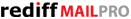Set up POP 3 for Outlook Express
Outlook Express allows you to add a new email account to your existing profile. This means you do not have to replace your current settings in order to send and receive Rediffmail Pro mails.
- From the Tools menu, choose "Accounts."
- Select the "Mail" tab.
- Click the "Add" button.
- From the Add menu, click "Mail."
- In the text box labeled Display Name, type your name and click "Next."
- In the Email Address box, type your Rediffmail Pro address.
- Select "POP3" to answer the question "My incoming mail server is a..."
- In the Incoming mail (POP3, IMAP, or HTTP) server box, type "pop.rediffmailpro.com"
- In the Outgoing mail (SMTP) server box, type "smtp.rediffmailpro.com"
- Click "Next."
- In the Account Name box, type your Rediffmail Pro address
- In the Password box, type your Rediffmail Pro Password.
- If you want Outlook Express to remember your password, check the "Remember password" box.
- Do not check the boxes labeled "Log on using Secure..."
- Click "Next."
- Click "Finish."