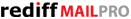At the time of placing your order, you will be asked to choose one email ID that will be used to manage your Rediffmail Pro account. This is called the administrator email account. (You could name it you@yourcompany.com, admin@yourcompany.com or any other name of your choice.)
To create the other Email Ids that you need to use, follow the below steps:
- Login to your administrative Email ID from www.rediffmailpro.com. Password for your administrative Email ID would have been mailed to you at the time of activation of your Email account.
- Click on the link Add Address that appears on the left side after logging in.
- Click the button Add New Address.
- Enter the email Id that you wish to create.
- Click on the button Add New Address.
- The login details of the newly created address would be shown on the screen.
- You can share this details with the user or send an invitation by following the below steps from the same screen.
- Enter the users current email address (a user should have an email address that he can access to receive the invitation. Else, you can share the login details personally).
- Enter a message that you wish to send in the invitation.
- Click DONE.
- An invitation would be sent to the users email address with the login details.