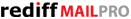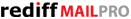
How do I setup website for my business?
- Create your website
- Login your administrative account, please click on the 'Admin' link on the top navigation menu to get your administrator control panel
- Click on Manage website link in admin panel

- Enter your webpage title and click on 'Create my Webpage' button to create your website

- Your website is being created. If your Rediffmail Pro pack does not include domain with it then please point A records of your existing domain to IP '119.252.148.27'.
- Once your website is ready to use. You will see a 'Manage' button

- Now click on MANAGE button to Setup the website. Please note, it may happen that after clicking on 'Manage button', your website is still unavailable. It is due to your internet service provider (ISP) has not updated the changed DNS settings of your website. Usually ISPs take up to 72 hours to update the DNS settings.
- Manage your website
- To update or to make changes to website, click on 'Manage website' link in your admin panel and then click on 'Manage' button.
- Your website will open in new window. You will be logged in as administrator of the website. You can add photos, videos, logo, products and services details, description to your website.
- Click on Settings to set up your website

- Add your logo - Click on Browse and Select required image file from your computer and Click on SAVE. Your logo will appear on the Top left hand corner of your website.


- Add 'About us' - Add text about your website, your business etc. The text you add here will appear under 'About us' tab

- Add products and services -
- Click on Settings to set up your website

- Enter products details - Category, Product name, Product description, Product image

- You can see all the Product details under Product & Services tab

- Sell your product online
- Click on settings and then on 'Sell products online'

- Fill in the form and click on submit button

- Rediff shopping representative will call you and explain the process to become our esteemed vendor.
- Once you sign the vendor agreement, you will get a shopping section in your website where your products will be listed.
- Change themes of your website
- Click on setting and then on 'Change Theme'

- To change colour of top menu (arrow 1), click on 'Select to menu background color' (arrow 2) and select desired color (arrow 3)

- Similarly you can change color of left menu, text color of top menu and text color of left menu.
- To change the background image of webpage(arrow 1), click on 'browse button' (arrow 2)

- Select the desired image from your local computer (arrow 3)
- Please note if the image size is small then it will be displayed in tiled fashion
- Click on 'Preview' button to see how the background image would look like
- Click on 'Apply theme' button to save all your changes
- Click on 'Default theme' button to reset all the changes done and get the default theme.
- Add Videos and images
- Click on 'Updates' tab and click on video/image icon
- Upload a video/image from your local computer or you can select video/image uploaded on Rediff iShare

- Once Video/image is uploaded, you can set Video/Image Title and keywords Related to your Video/Image. Click on SAVE.
- Please note, It takes upto 30 mins for Video/Image to be processed & updated to site.
- Maximum size of a Video or Image allowed is 350 MB.
- Your video/image would appear under 'Updates' tab

- Update 'contact us'
- Click on 'Info' under 'settings'

- Add overview of your business, detailed description, contact number and email address
- You will all your updates under 'Contact Us' tab

Copyright 2012 Rediff.com India Limited. All rights reserved.