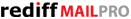Follow the simple steps mentioned below to assign Rediffmail NG mobile account to your employee. Please note that you will have to create a business email id for your employee before you can assign a Rediffmail NG mobile account to him.
- Login to your account in http://rediffmailpro.com using administrator email.
- Click on ADMIN link on top navigation menu.
- Click on Manage Mobile

- Click on Manage Unassigned accounts

- Click on Assign

- Select the email ID to which you want to assign the Rediffmail NG mobile

- Rediffmail NG mobile account is now assigned to desired user. We will send a mail to this user informing him that you have assigned a Rediffmail NG mobile account to him. That mail also explains the steps to activate Rediffmail NG mobile account