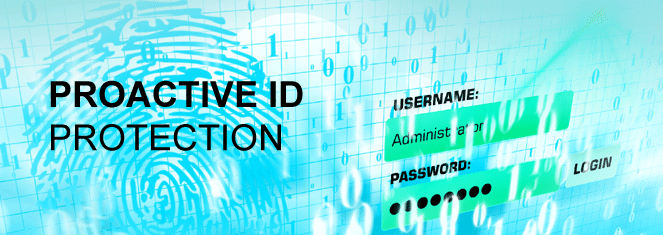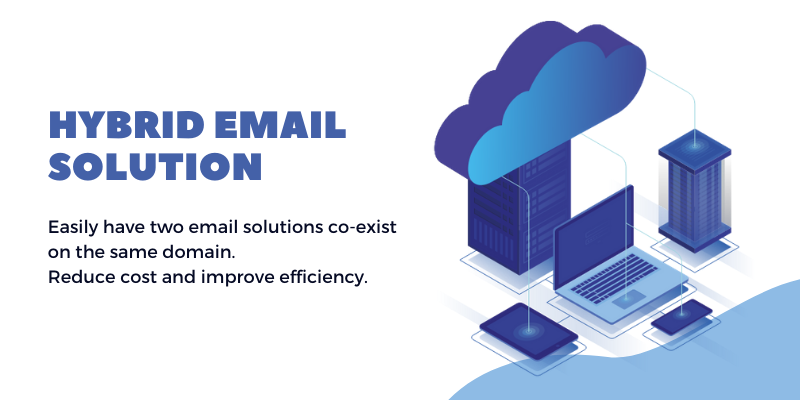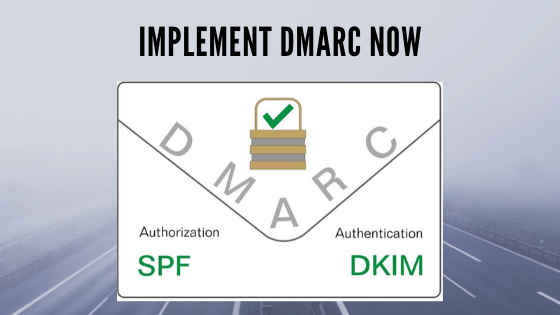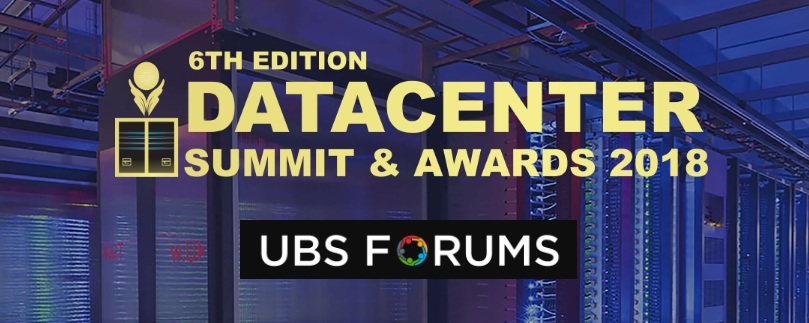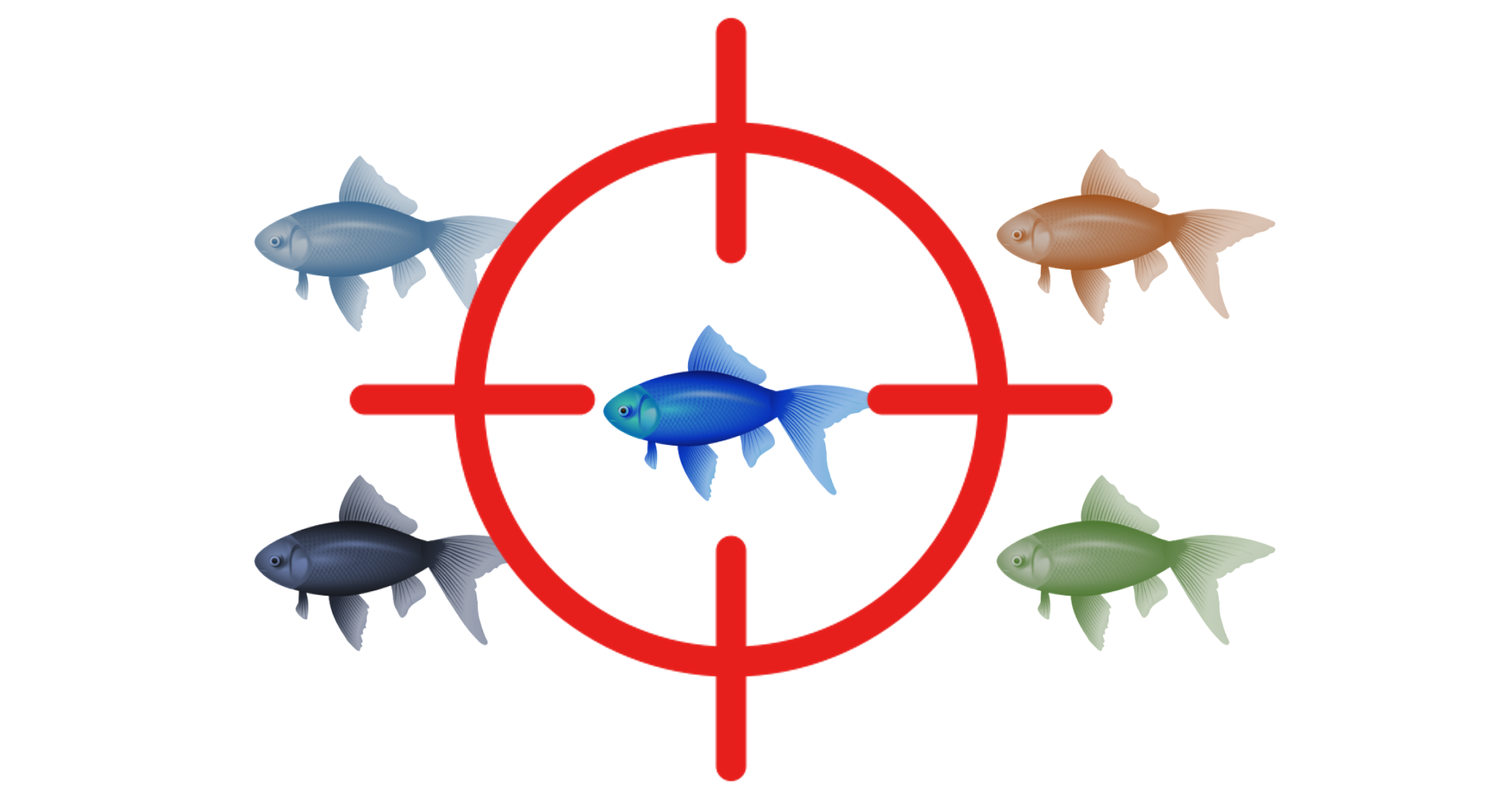Evolution of technology has always kept miscreants busy fishing for vulnerabilities that can be exploited. The influx of smart portable devices has only helped scamsters in broadening their activity. Attempts to compromise account credentials have been on an exponential rise. IT managers have been perplexed with situations like spurious login attempts, identity thefts, etc & are looking for proactive protection. IDProtect has been built to protect in real time and act as a shield against most type of access frauds.
“IDProtect”
Evolution of technology has always kept miscreants busy fishing for vulnerabilities that can be exploited. The influx of smart portable devices has only helped scamsters in broadening their activity. Attempts to compromise account credentials have been on an exponential rise.IT managers have been perplexed with situations like spurious login attempts, identity thefts, etc & are looking for proactive protection. IDProtect has been built to protect in real time and act as a shield against most type of access frauds. It is a self-learning engine that uses sophisticated algorithms to map every users legitimate access patterns. Aberrated access patterns are intercepted real time & are red flagged. Users are then notified and is expected to take appropriate actions like Block or Allow these patterns.
How will users be notified?
User will get an email on his id, alternate email id & a text message on his mobile. Notifications sent to the user’s mailbox will be only informative Notifications sent to the user’s alternate email id and mobile will contain a link to view details of the suspicious sign in attempt and take an appropriate action.
What should users do after receiving a notification?
IF IDProtect detects any new access pattern, notification will be sent & the it will have details of Service(Web,App,SMTP,POP3,IMAP) & ISP, Users can Allow or block such access requests. New Access pattern will be detected if user accesses his email from a new location or new network. On users acknowledgement system will Whitelist or Blacklist them. For any unknown access, it is recommended to change PASSWORD immediately & disinfect all devices using standard anti-virus/malwares
Admin can monitor all notifications sent to his users using Admin Panel & can also Block or Allow access on behalf of users in case user himself is unable to get notifications.
Warming up to IDProtect
Admins are requested to keep users Mobile numbers & Alternate mail ids updated in system, Users with no details need to contact Admin for actions to be taken.
You can choose to mention your details or common data for system,group ids.
The Cold Start
New Mailbox created needs to verify every service they will use hence it is recommended to mention their proper Mobile Number & Alternate ids in system. We are Sure this Feature will assist you to keep your mailboxes even more Safe & Secure.