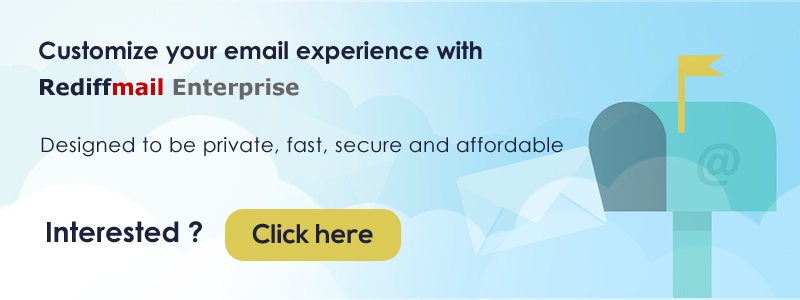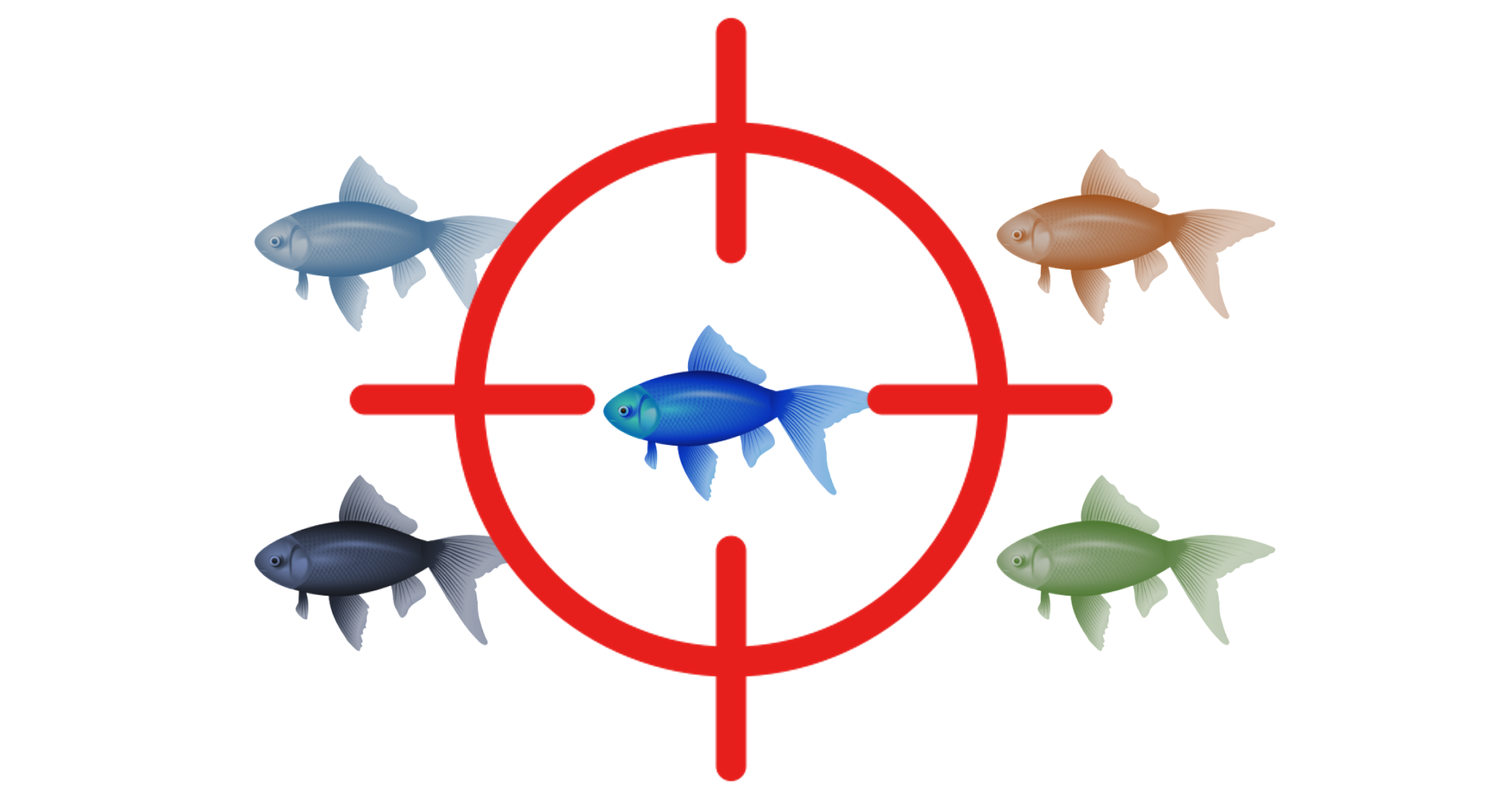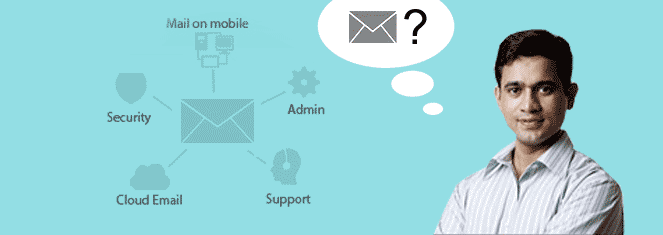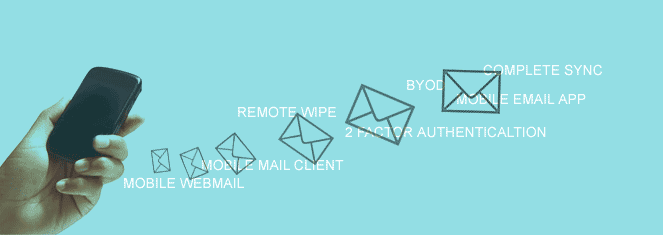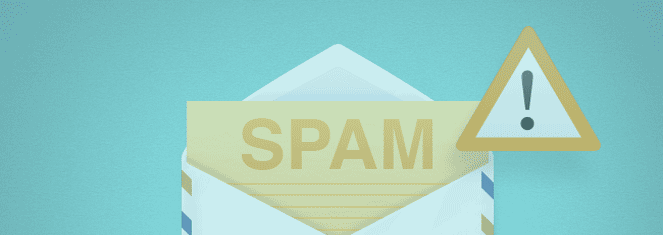Collaboration is one of the buzzwords doing rounds in tech conferences and forums of late. Almost everyone agrees collaboration is needed, but not many have thought of what will it really achieve for their organisation, or whether to do it at all. When one says “collaboration”, an average 45-50 year old pictures a group of team members sitting in a meeting room, having a conversation with an objective to achieve something.
The oxford dictionary defines collaboration as “The action of working with someone to produce something.” This definition doesn’t really do justice to the curiosity that surrounds this topic.
At the outset, let us, for a moment, agree that collaboration is not just about adopting a new technology, it’s about behavior. Effective collaboration” requires a major focus on culture, the deployment and use of technology and the adoption of certain processes
Teamwork is the foundation of any business. In the realm of business practices, collaboration is when diverse teams work together inside and outside an organisation towards a common goal, while employing technology for effective interactions.
Technology can bring teams together and that they can share virtual and physical space, hence they don’t need to be in the same physical location.
For example, the product, sales and finance teams of an organisation working with their channel partner towards preparing a proposal for a prospective client.
While technology can enable the teams to schedule this meeting, have a video call between these teams sitting in different offices and work on a common slide show or a spreadsheet, the organization needs to have a culture that encourages such interactions and has processes to monitor and regulate the information exchange.
In a way, we have literally been collaborating for a long time. When we’re emailing, essentially, we’re collaborating with our colleagues, customers, partners or vendors.
Email is the de-facto standard when it comes to collaboration tools. We use email all the time to request our colleagues to send something to us, do a task, share important information or update the status on a task. However, with the complexities of business practices ever increasing, traditional email needs to be reinforced with certain collaboration tools for effective interactions, ones which save time and effort and make the whole interaction process fun.
Let us look at 5 important collaboration tools that organizations can adopt based on their needs and thus improve their productivity.
- Collaborative Inbox
This is useful for technical support or customer service teams which deal with hundreds or thousands of customers.
Your support staff will receive your customers’ messages on an address support@your-company.com, and they can do any of the following from the group’s dashboard:
• Assign responsibility for a topic to a member of the group.
• Assign tags to customer queries. Example: “sales enquiry”, “feature request”, “service issue”, “upgrade request”, etc.
• Escalate and track the ticket associated with the query to other teams/professionals.
• Filter topics according to tag, resolution status, or assignee.
• Mark a topic as resolved. - Email Delegation
Mailbox delegation lets some another person in your organisation access and send emails on one’s behalf.
The owner of a mailbox can delegate a person ‘Restricted Access’ of his mailbox.
For example, a delegate can view emails only from a particular list of senders or having a specific subject line.
The access can be limited to only reading and replying to emails, while restricting deletion and forwarding the emails.
Email sent by a delegate can display the account owner’s name along with a tag indicating that it has been sent by a delegate on behalf of the owner. - Calendar Sharing
Calendar Sharing allows for users to invite people inside their organisation to see their calendar and, if proper access is granted, to even add or edit events.
Users who share their calendars can specify how much detail the recipients can see and/or modify. Calendar sharing is done only between people of an organisation.
Calendar Sharing should be used if :
• You want to share your calendar with a set of people, like your team members or your partners.
• You want others to schedule events on your behalf.
Besides sharing of calendars, people in organizations can see free or busy information of other people and can schedule events accordingly. - Document collaboration
Document collaboration tools allow team members to view, edit and work simultaneously on a document without sending emailing attachments to each other all day. This requires your documents to be on the cloud. This way, you can access your files on any device. You won’t panic if your laptop goes down! Once you create a document it’s easy to share it with others via email or a shareable link. You can also secure the document by restricting edit permissions to certain people and mandate a 2nd factor authentication like OTP via SMS/Email for certain users. You can work on a document with your teammates simultaneously over the cloud using a standard web browser and see who is editing what in real time.
Users can save their documents in the cloud storage drive and organize them in folders and sub folders. Other features like searching through your cloud drive for files, viewing all files shared by & with you are standard features of the document collaboration tool. - Group chat
Group chats have been gaining popularity. No one likes to be in long email exchanges with many people. It’s just too cumbersome to go through a long email thread just to figure out if you have been addressed to perform some task or handle some responsibility.
Group chat tools take away the fatigue of attending to long group conversations. You can be alerted when someone addresses you or sends you a message. People can also share documents and media through group chat. Moreover, people in organisations can create chat rooms on the fly, invite others, and assign permissions to who can send what to whom.
With audio and video group chat across devices, teams can communicate better in real time, even share presentations with clients or vendors, share their screen and conduct online demos.
There are many more business email collaboration tools that organizations worldwide are using to help their employees team up better.
In India, though, owing to poor internet speeds and internet bandwidth issues, many of these tools may not be effectively deployed.
The five collaborative tools mentioned here, however, have become critical to ensuring the setting up of a modern, connected workplace.
So when choosing your business email solutions provider, do check if these tools are a part of what’s being offered to you.